Maintain Quality: Guide to Replacing Parts in Card Printers
Table of Contents []
- Replacing Parts Card Printers
- Welcome to the Ultimate Guide on Maintaining Your Plastic Card Printers
- Starting with the Basics: Understanding Your Printer
- Kicking Up a Notch: Advanced Maintenance Techniques
- Replacing Parts: A Step-by-Step Guide
- Keeping a Stock of Essential Supplies
- Handling Emergencies: Quick Fixes for Common Problems
- Creating a Maintenance Schedule That Works for You
- Expert Support Is Just a Call Away at Plastic Card ID
- Ready to Keep Your Operations Running Smoothly? Call Plastic Card ID Today!
Replacing Parts Card Printers
Welcome to the Ultimate Guide on Maintaining Your Plastic Card Printers
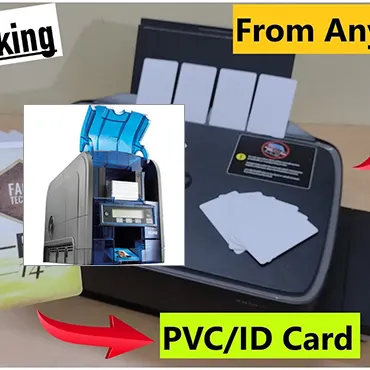
Imagine never having to worry about your plastic card printing operations coming to a halt due to a maintenance issue. That's the peace of mind Plastic Card ID offers you. Keeping a plastic card printer in tip-top shape is pivotal for seamless operations, and that's exactly what we excel at. High-quality printing requires attention to detail, and part of that includes knowing how to replace parts and supplies effortlessly.
Whether you're a small business owner or part of a large corporation, you understand that a working plastic card printer is essential for your daily tasks. From employee IDs to customer loyalty cards, the ability to print on demand is critical. That's why we've put together this detailed guide to ensure your operations never miss a beat. When you're in need, remember you can always reach out to us at 800.835.7919 . We service everyone, nationwide!
Starting with the Basics: Understanding Your Printer

Knowing your printer inside and out is the foundation of proper maintenance. Every model can have its quirks, but familiarizing yourself with the basic components is a great starting point. Remember, knowledge is the first step to preventing any disruptions in your card printing process.
believes in empowering you with the know-how so that when the time comes to replace parts, you'll feel confident. However, we're always just a call away for guidance or to handle any issues for you, ensuring your operations are back up and running in no time.
The Anatomy of Your Card Printer
Your card printer may seem complex, but it's made up of several main parts that you'll need to be acquainted with:
- The print head: This is where the magic happens, and the images and text get transferred onto the card. It's a sensitive component, so handle with care!
- The card feeder and hopper: They work together to feed cards into the printer one at a time and collect them after printing.
- The ribbon or ink cartridge: This is where your printer's "paint" is stored. You'll need to replace this when it runs out.
Common Issues to Look Out For
Just like any machine, card printers can run into issues. Here are a few common ones to keep an eye on:
- Ribbon breaks: If you're experiencing constant ribbon breaks, it could be a sign it's time for a replacement or that there's an underlying issue with the print head alignment.
- Card jams: A common problem that can usually be resolved by checking for debris in the card path and ensuring you're using the proper card stock.
- Blurry prints: This issue could be due to an old ribbon, a dirty print head, or the need for a calibration. Don't let poor quality prints slip by!
Regular Printer Cleaning Is a Must
Believe it or not, regular cleaning is one of the most straightforward maintenance tasks that will keep your printer running smoothly.
Here are some tips on regular cleaning:
- Use the proper cleaning kit: recommends using the cleaning kit designed for your specific printer model to avoid damage.
- Follow a schedule: Clean your printer regularly, based on your volume of printing. Weekly to monthly is a typical range depending on use.
- Don't overlook the details: Make sure to clean rollers and check for any tiny particles that might cause issues.
Kicking Up a Notch: Advanced Maintenance Techniques
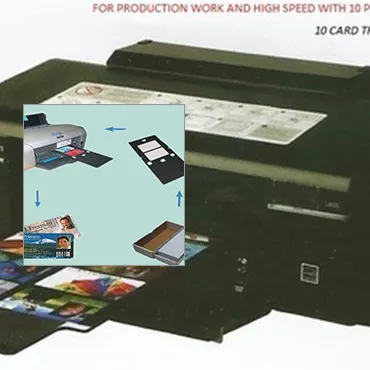
For those looking to really extend the life of their card printers, there are advanced maintenance techniques to consider. These procedures may be a bit more intricate, but they'll pay off in the long run with fewer issues and disruptions.
Don't hesitate to call us at 800.835.7919 if you're unsure about tackling these techniques yourself. Our expert team is always ready to help maintain the high standards of card printing that Plastic Card ID is known for.
Understanding the Ins and Outs of Your Printer's Firmware
Just like your smartphone or computer, your card printer runs on software that sometimes needs updating.
- Regularly check for firmware updates: These can resolve hidden bugs and improve your printer's performance.
- Make sure to update during a low-usage time: You wouldn't want an update to disrupt a batch of urgent print jobs!
When to Replace Critical Components
Knowing when to replace certain parts of your printer can save you from a lot of headaches down the road.
- The print head has a set lifespan: Refer to your manual to know when it's time for a new one.
- Rollers wear down too: If your cards aren't feeding properly, it might be time for new rollers.
Diving Deeper: Advanced Cleaning
Occasionally, your printer will require a more thorough cleaning than your standard wipe-down.
- Use a professional cleaning service: They'll have the tools and expertise to deep clean your printer without causing damage.
- Consider a maintenance contract: Regular professional upkeep can be a smart move for heavily used printers.
Replacing Parts: A Step-by-Step Guide

When the inevitable occurs, and a part needs replacing, there's no need to panic. With 's simple step-by-step guide, you'll have your printer back up to its high standards of card printing in no time.
And remember, if you're ever uncertain or simply prefer a professional touch, just reach out to us at 800.835.7919 . We're here to assist you wherever you are, nationwide.
Identifying Which Parts Need Replacing
First things first, let's identify which parts of your printer need attention.
- Listen for unusual noises: They can be the first sign that something's amiss.
- Look out for error messages: Your printer's display can provide valuable troubleshooting clues.
Ordering the Right Parts
Getting the correct replacement parts is crucial. You don't want to end up with a spare piece that doesn't fit or isn't compatible with your model.
- Always check the part number: This ensures you'll receive the exact match for your printer.
- Buy from reputable sources: This will help guarantee you get quality parts that won't fail prematurely.
Installation of New Parts
With the right tools and instructions, installing new parts can be a smooth process.
- Turn off and unplug your printer: Safety first!
- Follow the manual: Each printer has its own set of steps for part replacements.
Keeping a Stock of Essential Supplies
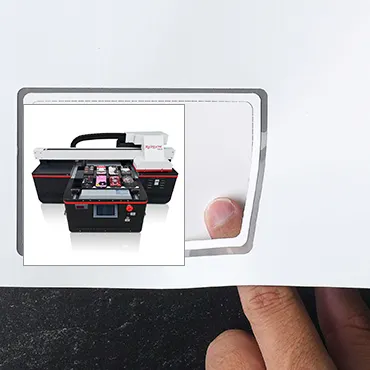
To prevent delays in your card printing operations, it's wise to keep a stock of essential supplies on hand. This way, when something runs out, you're prepared, and your workflow remains uninterrupted.
And if you ever find yourself short, just a quick call to 800.835.7919 , and we'll sort you out. We provide supplies to everyone, nationwide, ensuring your supplies are just a phone call away.
What Supplies to Keep on Hand
Here's a quick rundown of supplies you should always have in stock:
- Blank cards: You never want to run out at a critical moment.
- Ribbons or ink cartridges: Keep an extra on-hand to avoid print delays.
- Cleaning kits: Regular cleaning is essential, so never be without the proper tools.
Managing Your Supply Inventory
Keeping track of your inventory can save you from the headache of running out of supplies when you least expect it.
- Use inventory software or a simple spreadsheet: This helps you monitor usage and predict when you'll need to reorder.
- Set up automatic reorders: Many suppliers offer this service, so you'll receive new supplies before your stock runs critically low.
Choosing Quality Supplies
The quality of your supplies directly affects the quality of your prints. Always opt for the best your budget allows.
- Look for OEM (Original Equipment Manufacturer) supplies: These are designed specifically for your printer and will provide the best results.
- Beware of cheap imitations: They might save you money in the short term but can cost more in the long run with poorer print quality and potential printer damage.
Handling Emergencies: Quick Fixes for Common Problems

Sometimes, despite all your best efforts, emergencies happen. Knowing some quick fixes for common printer problems can help keep your operations moving while you sort out a more permanent solution.
is always ready to help out in any such situation. Just contact us at 800.835.7919 and let us take the burden off your shoulders.
Troubleshooting 101: Getting to the Root of the Issue
Many printer problems have simple solutions that you can carry out without the need for technical support.
- Clearing out card jams: Sometimes a gentle push is all that's needed to get things moving again.
- Resetting the printer: This can often resolve minor software issues that cause malfunction.
When to Call for Help
However, there are cases when it's best to call in the experts. Here's when you should definitely reach out to us:
- When you've exhausted the user manual's troubleshooting section and nothing's worked.
- If you suspect the issue might be electrical it's better not to risk it.
Preventive Measures to Avoid Future Emergencies
An ounce of prevention is worth a pound of cure. Here are some preventive measures to keep your printer running smoothly:
- Keep your printer's firmware updated.
- Stick to a regular maintenance schedule.
- Train your staff on proper usage and care of the printer.
Creating a Maintenance Schedule That Works for You

Developing and sticking to a maintenance schedule can mean the difference between a printer that's always ready to go and one that's prone to problems. Tailor a schedule that fits the pace of your business and the volume of card printing you do.
And as always, we're here to help you create that schedule or provide maintenance services. Give us a ring at 800.835.7919 , and let's ensure your printers are always in prime condition.
Daily, Weekly, Monthly: What to do and When
Certain tasks should be done with different frequencies, depending on your printer usage:
- Daily tasks might include a basic cleaning and visual inspection.
- Weekly tasks can cover more detailed cleaning and supply checks.
- Monthly tasks may involve deep cleaning and a review of any wear-and-tear on parts.
Personalizing Your Maintenance Plan
Not all printers are created equal, and neither are their maintenance needs.
- Consider printing volume: Heavy use requires more frequent maintenance.
- Account for the environment: Dusty or dirty settings may necessitate additional cleaning efforts.
Training Your Team on Maintenance Best Practices
A well-trained team is your first line of defense against printer problems.
- Offer regular training sessions: Keep your team up-to-date on the latest maintenance practices.
- Make sure everyone knows who to call: Keeping 800.835.7919 readily available ensures they'll reach out the moment they encounter an issue they can't handle.
Expert Support Is Just a Call Away at Plastic Card ID

Maintaining high standards in card printing is not just about having the right supplies or knowing how to replace a part. It's about having a partner you can trust to provide the support you need, when you need it. By following this guide and utilizing our services, you ensure that you're never left stranded with a printer problem that stops your operations.
Don't forget that whether you need supplies, maintenance services, or just some friendly advice, Plastic Card ID is here for you. Reach out to us at 800.835.7919 for reliable, nationwide support, ensuring that your plastic card printing operations continue to run seamlessly.
Our Commitment to Your Success
We are deeply invested in your success. Our team won't rest until your printers are functioning perfectly.
- Comprehensive troubleshooting support
- Expert maintenance and repair services
- High-quality, reliable supplies
Seamless Service All Across the Nation
No matter where you are, our nationwide service guarantees that help is never too far away.
- Quick response times
- On-site support options
- Efficient delivery of supplies and parts
Plastic Card ID Is Your Printing Partner
Consider us an extension of your team, a dedicated partner committed to maintaining the integrity of your printing processes.
- Trusted advice and support
- Solutions tailored to your unique needs
- A relentless pursuit of quality and reliability
Ready to Keep Your Operations Running Smoothly? Call Plastic Card ID Today!

Maintaining your plastic card printers doesn't have to be a chore. With Plastic Card ID by your side, you'll have all the resources, knowledge, and support you need to ensure a seamless process for replacing parts and supplies. Don't let printer downtime disrupt your operations. Instead, rely on us to keep your prints crisp, your cards professional, and your business thriving.
If you're facing printer problems or want to get ahead of potential issues with a solid maintenance plan, reach out to our team at 800.835.7919 . We're your nationwide partner in maintaining high standards of card printing. Contact us now and experience the difference we can make!
Previous Page


 Copyright © All rights reserved. Click here to view
Copyright © All rights reserved. Click here to view