Essential Guide: How to Update Printer Firmware Successfully
Table of Contents []
- Update Printer Firmware
- Why Updating Printer Firmware Is Crucial
- Identifying When Your Printer Needs an Update
- How to Safely Update Your Printer Firmware
- Post-Update: Ensuring Everything Is Running Smoothly
- Maintaining Your Printer's Security Post-Update
- Handy Tips for Trouble-Free Printer Firmware Updates
- Common Questions About Printer Firmware Updates
- Is Here to Assist
Update Printer Firmware
Keeping up with technology has always been a daunting task for many. In an era where digital sophistication spirals upward at a staggering pace, ensuring that your devices are running smoothly and securely can be a real game-changer for both personal and professional realms. Among the myriad of devices that grace our daily lives, printers hold a special place - often overlooked, yet integral to our workflow. At Plastic Card ID , we understand the crux of maintaining your printer's functionality and security. That's why our experts are here to advise you on how to update your printer firmware, ensuring that your device stays ahead of the curve.
Why Updating Printer Firmware Is Crucial

Think of firmware as the silent overseer of your printer's operations. This specialized software embedded within your printer controls every print, scan, and fax. As with any technology, updates are released periodically to enhance functionality, introduce new features, and, most importantly, patch security vulnerabilities. Keeping your printer's firmware up-to-date is as vital as updating the operating system on a computer or a smartphone.
The Benefits of Regular Firmware Updates
By staying diligent with your printer firmware updates, you reap a host of benefits:
- Improved printer performance and efficiency
- New features and compatibility with latest devices
- Patches for security vulnerabilities
How Outdated Firmware Can Be a Risk
Ignoring printer firmware updates can leave you exposed:
- Susceptibility to malware and hacking attempts
- Performance issues and device malfunctions
- Lack of compatibility with new systems and software
What Happens During a Firmware Update?
An update typically includes:
- Installation of the latest software version
- Optimization of existing features and introduction of new ones
- Enhancements in security protocols
Identifying When Your Printer Needs an Update

Modern printers often come equipped with automatic update notifications. However, it's wise not to rely solely on these alerts. Here's how to proactively check for updates:
Automatic Update Notifications
Many printers will inform you of pending updates through:
- On-screen prompts on the printer display
- Notifications on connected computers or devices
Checking the Manufacturer's Website
You can visit the printer manufacturer's website to:
- Find the latest firmware versions
- Download update files manually if necessary
Using Dedicated Printer Software
Printer management software often includes:
- An update section for easy firmware management
- Tools to automate the process for future updates
How to Safely Update Your Printer Firmware

Updating your printer firmware can be a smooth process with the right guidance. Follow these steps to ensure a secure and successful update:
Preparation for the Update
Before you begin:
- Make sure your printer is connected to a stable power source
- Verify that your printer is connected to the internet if required
Step-by-Step Guide to Updating Firmware
To update your printer's firmware:
- Follow the on-screen prompts or instructions provided by the printer or the manufacturer's website
- Allow the printer to reboot if necessary post-update
Avoiding Common Pitfalls
Ensure a hassle-free update by:
- Not interrupting the update process
- Checking for error messages or failure notifications
Post-Update: Ensuring Everything Is Running Smoothly

Once the update is complete, it's crucial to confirm the firmware is operating correctly. A quick test print or scan can affirm your success. Check for:
Functionality Checks
Test your printer by:
- Printing test pages
- Scanning documents to see if new features are working
Verifying the Firmware Version
Ensure that the update was successful by:
- Checking the firmware version through the printer menu or software
Resolving Update Issues
If there are any issues:
- Consult the printer's manual or online resources
- Contact Plastic Card ID or the printer manufacturer's support team
Maintaining Your Printer's Security Post-Update

Firmware updates are just a part of the broader printer security paradigm. Continuous vigilance is key. Here's what else can be done:
Regular Monitoring for Security Updates
Continually check for:
- Security updates and patches
- Changes in printer network access settings
Implementing Best Practices for Printer Security
Adopt measures such as:
- Regular password updates
- Using secure networks for printer connections
Understanding Threats to Printer Security
Stay informed about:
- Common cybersecurity threats
- Ways to protect your printer from unauthorized access
Handy Tips for Trouble-Free Printer Firmware Updates
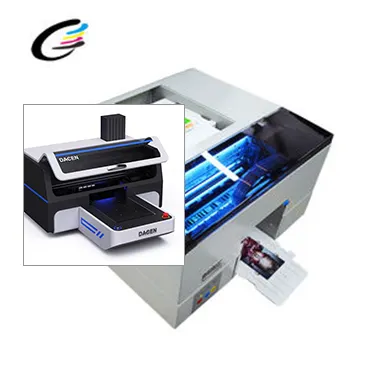
At , we believe a little bit of know-how goes a long way. Here are some pro-tips to keep in mind:
Timing Firmware Updates
Best practices for timing updates include:
- Scheduling updates during off-peak hours to minimize disruption
- Avoiding updates during critical business processes
Printer Maintenance for Better Longevity
Complement firmware updates with:
- Regular cleaning and inspection of your printer
- Immediate attention to any hardware issues
Creating a Firmware Update Routine
Set a recurring schedule to:
- Check for updates
- Apply new firmware promptly
Common Questions About Printer Firmware Updates

You might have a few questions in mind don't worry, we've got the answers! At Plastic Card ID , we're all about helping you get the most out of your printer.
How Often Should I Check for Firmware Updates?
It's a good rule of thumb to:
- Check every few months or as recommended by the manufacturer
Can Firmware Updates Improve Print Quality?
Indeed, firmware updates can:
- Resolve existing print quality issues
- Enhance the overall output through optimization of print functions
Are Firmware Updates Free?
Most firmware updates are:
- Offered at no additional cost by printer manufacturers
Is Here to Assist

Stay on top of the latest in printer firmware updates with assistance from our team at Plastic Card ID . If you're feeling overwhelmed or just need some extra help, we're here for you. Dial 800.835.7919 - our nationwide expertise is only a call away!
We Make Updating Easy
Our services include:
- Comprehensive support for firmware updates
- Guidance through every step of the process
Supplying Your Printer Needs Nationwide
From ink cartridges to technical support we've got you covered. Remember to:
- Reach out for any printer-related queries
Keeping Your Printer at Its Best
Protect your investment and keep your printer in top condition with our expert tips and maintenance services. Don't hesitate to:
- Call us for scheduled maintenance and updates
Previous Page


 Copyright © All rights reserved. Click here to view
Copyright © All rights reserved. Click here to view